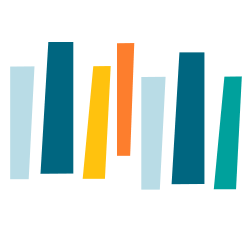Buttons Last updated: 01.07.2020
Button 1
PNA Button Example:
HTML Output
<button type="button" class="tl-line-btn-1">
<i class="fa fa-arrow-circle-right tl-fa-icon"></i>
Location
</button>
<button type="button" class="tl-line-btn-1">
<i class="fa fa-arrow-circle-right tl-fa-icon"></i>
Location
</button>
Button 2
PNA Button Example:
HTML Output
<button type="button" class="tl-line-btn-2">
<div class="tl-line-img-icon">
<img src="/wiki/assets/images/ux-button-img.png" alt="round-icon">
</div>
Location
</button>
<button type="button" class="tl-line-btn-2">
<div class="tl-line-img-icon">
<img src="/wiki/assets/images/ux-button-img.png" alt="round-icon">
</div>
Location
</button>
Button 3
EDU Button Example:
HTML Output
<button type="button" class="tl-grad-btn-1">Find Schools</button>
<button type="button" class="tl-grad-btn-1">Find Schools</button>
Button 4
BND Button Example:
HTML Output
<button type="button" class="tl-flat-btn-1">Find Schoos </button>
<button type="button" class="tl-flat-btn-1">Find Schoos </button>
Button 5
BSD Button Example:
HTML Output
<button type="button" class="tl-grad-btn-2">Find Schools</button>
<button type="button" class="tl-grad-btn-2">Find Schools</button>
Button 6
Square Button Example:
HTML Output
<button type="button" class="tl-square-btn">Search </button>
<button type="button" class="tl-square-btn">Search </button>
Button 7
Square with icon Button Example:
HTML Output
<button type="button" class="tl-square-icon-btn">Search <i class="fa fa-arrow-right tl-fa-icon"></i></button>
<button type="button" class="tl-square-icon-btn">Search <i class="fa fa-arrow-right tl-fa-icon"></i></button>
Button 8
Rounded Button Example:
HTML Output
<button type="button" class="tl-rounded-btn">Search </button>
<button type="button" class="tl-rounded-btn">Search </button>
Button 9
Rounded Button with icon Example:
HTML Output
<button type="button" class="tl-rounded-icon-btn">Search <i class="fa fa-arrow-right tl-fa-icon"></i></button>
<button type="button" class="tl-rounded-icon-btn">Search <i class="fa fa-arrow-right tl-fa-icon"></i></button>
Button 10
Line Button Example:
HTML Output
<button type="button" class="tl-line-btn-3">Website</button>
<button type="button" class="tl-line-btn-3">Website</button>
Button 11
Line Button with icon Example:
HTML Output
<button type="button" class="tl-line-btn-4">Website <i class="fa fa-arrow-right tl-fa-icon"></i></button>
<button type="button" class="tl-line-btn-4">Website <i class="fa fa-arrow-right tl-fa-icon"></i></button>